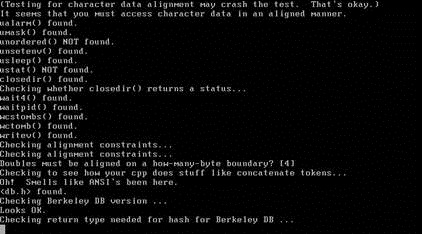Sekarang kita akan belajar tentang bagaimana mengatur dns pada server.
kita akan mengambil contoh : ip = 192.168.50.1
domain = ryuu.org
pertama kita install paket bind9 sembilan terlebih dahulu, dengan perintah
apt-get install bind9
setelah menginstall kita edit script dari file "named.conf" dengan perintah
nano /etc/bind/named.conf
kita tambah kan script berikut
lalu kita simpan
lalu kita copykan file dari db.local ke ryuu.db
cp /etc/bind/db.local /etc/bind/ryuu.db
lalu kita copykan file dari db.127 ke 192.db
cp /etc/bind/db.127 /etc/bind/192.db
lalu kita edit file ryuu.db tambahkan script seperti ini
setelah itu edit file 192.db tambahkan script seperti ini
setelah kita meng edit script tadi sekarang kita edit resolvnya :
kalau sudah mengedit resolvnya sekarang kita restart bind9nya dengan perintah
/etc/init.d/bind9 restart
jika berhasil akan ada tampilan seperti ini :
mari kita cek hasil settingan kita dengan perintah
nslookup ryuu.org
nslookup ns.ryuu.org
nslookup mail.ryuu.org
hasilnya seperti ini :
sekian tutorial tentang setting dns di debian 6 dari saya
semoga bermanfaat :)
document dari blog sebelah thanks yaa hehehhe
kita akan mengambil contoh : ip = 192.168.50.1
domain = ryuu.org
pertama kita install paket bind9 sembilan terlebih dahulu, dengan perintah
apt-get install bind9
setelah menginstall kita edit script dari file "named.conf" dengan perintah
nano /etc/bind/named.conf
kita tambah kan script berikut
lalu kita simpan
lalu kita copykan file dari db.local ke ryuu.db
cp /etc/bind/db.local /etc/bind/ryuu.db
lalu kita copykan file dari db.127 ke 192.db
cp /etc/bind/db.127 /etc/bind/192.db
lalu kita edit file ryuu.db tambahkan script seperti ini
setelah itu edit file 192.db tambahkan script seperti ini
setelah kita meng edit script tadi sekarang kita edit resolvnya :
kalau sudah mengedit resolvnya sekarang kita restart bind9nya dengan perintah
/etc/init.d/bind9 restart
jika berhasil akan ada tampilan seperti ini :
nslookup ryuu.org
nslookup ns.ryuu.org
nslookup mail.ryuu.org
hasilnya seperti ini :
sekian tutorial tentang setting dns di debian 6 dari saya
semoga bermanfaat :)
document dari blog sebelah thanks yaa hehehhe